How to Add Interview Questions to a Job Req
Custom interview questions helps the hiring team narrow down final candidates.
Adding an Interview Question
- Sign in at https://app.journeyfront.com/login
- Click "JOB REQS" on the top navigation bar.
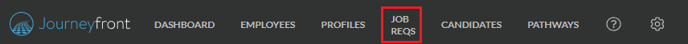
- Select the Job Title to add interview questions to.
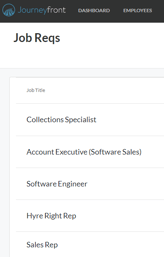
- Click "SETUP".

- Click "Screening Plan".
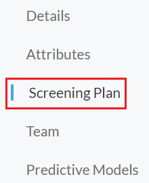
- Listed are the candidate's screening steps.
Select an existing step or click "+Add Step".
If adding a step, name the new step and click "Save".
- If no interview activity is listed for the step click "+Add Activity" and then "+Add Interview".
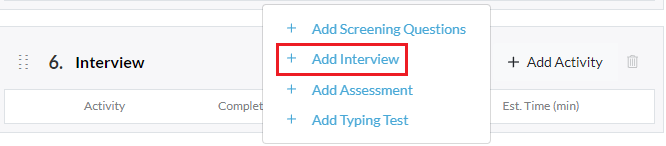
- Open the interview and click "+Add Question to Activity".
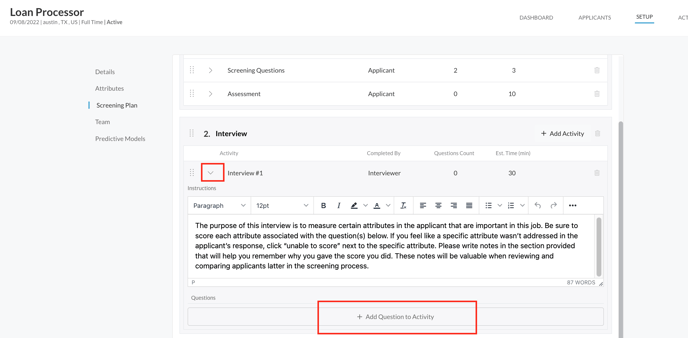
- Find the correct interview question and click "+Add".
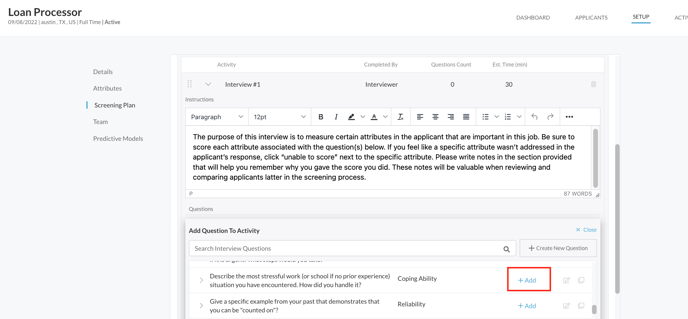
- The interview question will be added to the interview.
To create a new interview question or edit existing ones, follow the articles below:
How to Create an Interview Question
How to Edit an Interview Question