How to Email Employees through Journeyfront
Use the email function in Journeyfront to contact any of your employees.
Email Employees
- Sign in at https://app.journeyfront.com/login
- Click on the "PROFILE" tab in the top navigation bar.

- Select the corresponding profile for the desired employee(s).
Option 1: To email a singular employee:
- Click into an employees' personal profile.
- Click on the email icon underneath their name.
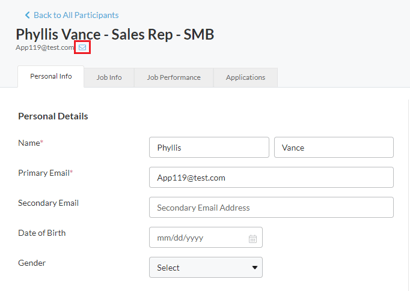
- You can now compose an email or use a template email to send to the employee.
Option 2 To email multiple employees:
- After clicking on the desired profile, select the employees you'd like to email.
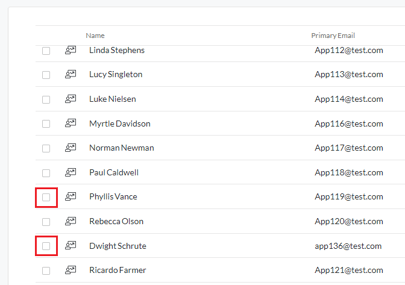
- Click on the email icon.
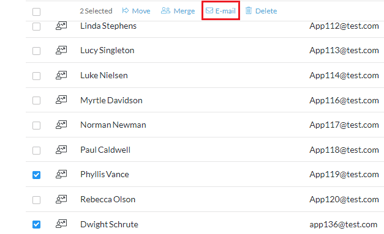
- If desired, manually add any additional email addresses in the recipients box.
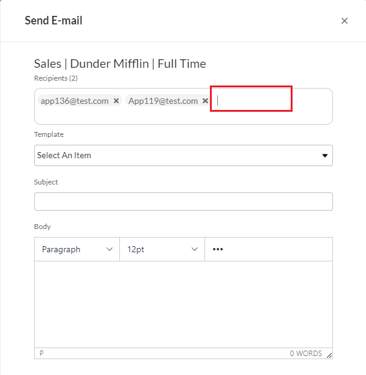
- You can now compose an email or use a template email to send to the employees.
For more information on email templates, check out How to Create Email Templates.