How to Create an Email Template
Make a customized email template that you easily can send to candidates, or employees, through Journeyfront.
Creating Email Templates
- Sign in at https://app.journeyfront.com/login
- Click on the gear icon in the top navigation bar.

- Click on "Templates" on the left side panel.
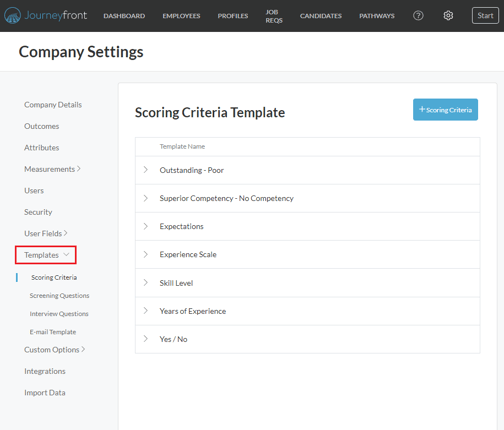
- Click "E-mail Templates".
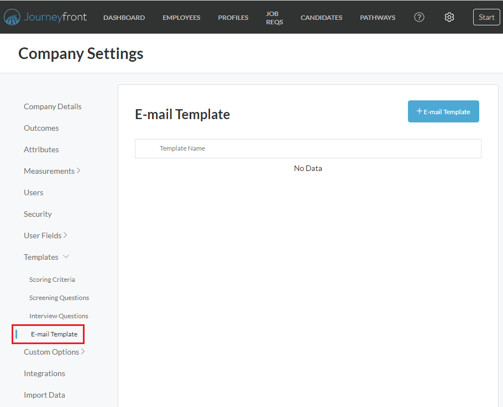
- Click "+E-mail Template".
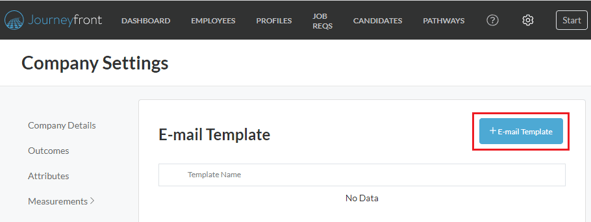
- Title your email template, then add a subject and body.
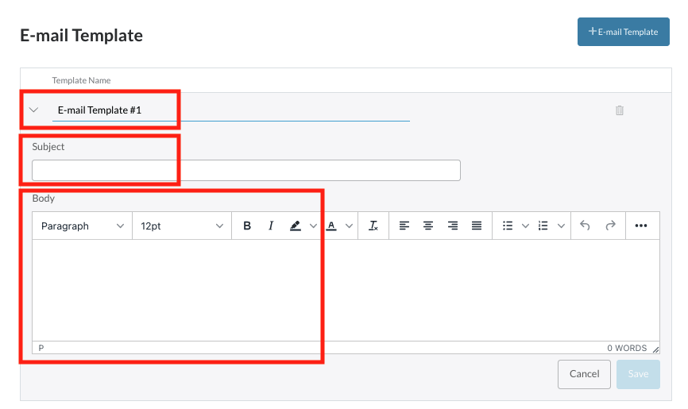
- For more styling options click the ellipsis icon.
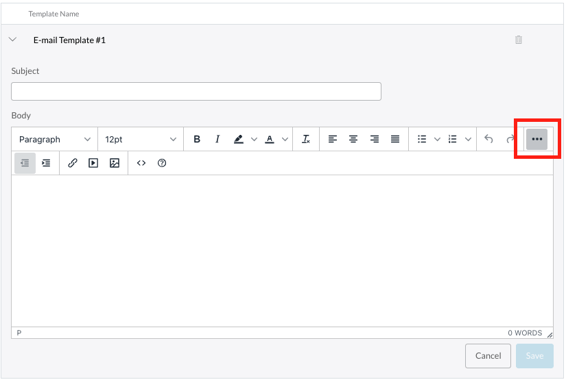
Options include:- Font Size and Color
- Text Justification
- Bulleted Lists
- Add Media, Company Logos, or Website Links
For more information on how to send template emails, check out Send Employees Emails or Send Candidates Emails.