How to Delete Candidates
Please read the following instructions to learn how to delete a candidate within a job req.
Deleting Candidates
- Sign in at https://app.journeyfront.com/login
-
Click the “JOB REQS” tab in the top navigation bar.
-
Select the req to work in, then check the box next to the candidate(s) name.
-
Click on the blue “Delete” button.
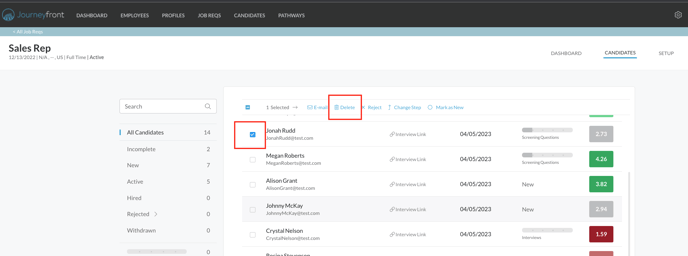
-
Once you have deleted the candidate(s), they will no longer appear in the job req, and all data associated with their application will also be deleted. Please reach out to your admin or Journeyfront representative before deleting any candidate(s).
To reject or hire candidates, see the articles linked below