How to Mass Reject Candidates
Use the Mass Reject option when more than one candidate is being rejected for the same reason. (i.e. Lacking skills, low scores, etc.)
Rejecting Candidates
- Sign in at https://app.journeyfront.com/login
- Click "JOB REQS" on the top navigation bar.
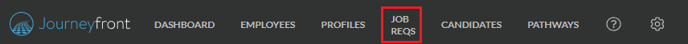
- Select the Job Req.
- Click the boxes next to the candidate's names.
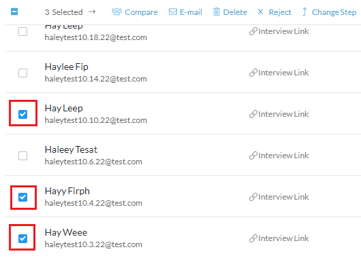
- Click the "Reject" button in blue.

- Select a Rejection Reason or add a custom reason. Then enter Rejection Notes - be specific to ensure accuracy.
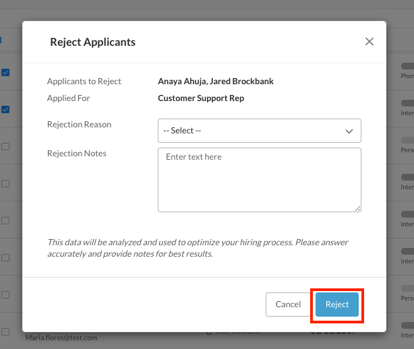
- Press "Reject" to save your action.
Please note that Rejection Notes can be edited on an individual basis later if needed.