How to Create a Screening Question Template
Creating a template for screening questions is a convenient method for common questions applicants respond to.
Creating Screening Templates
- Sign in at https://app.journeyfront.com/login
- Click the gear icon on the top navigation bar.
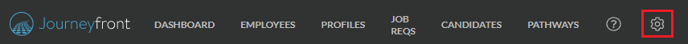
- Click "Templates" on the left side panel.
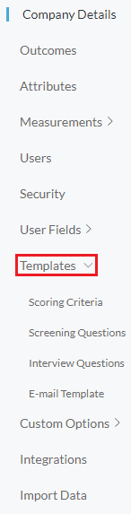
- Click "Screening Questions".
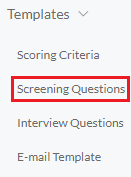
- Click "+ Question Template".

- Fill in a name for the template, and click "Save".
- Open the template by clicking the arrow by it's name.
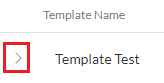
- Then click "+ Add Question to Template".
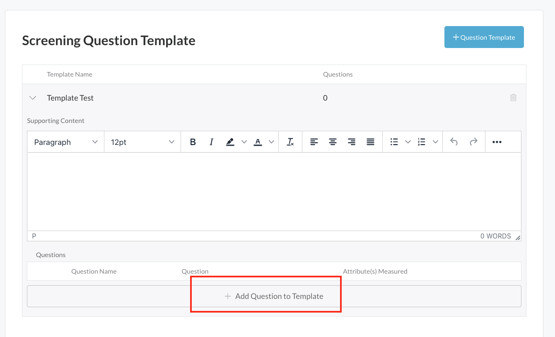
- Find the questions for the template, and click "+ Add".
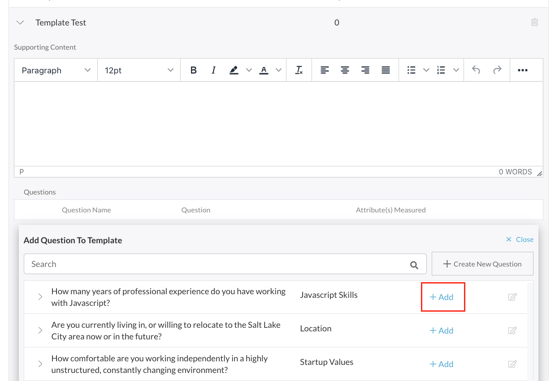
If the question has not yet been created follow this link to learn how to create a screening question. - This template can now be used in a Job Req. To learn how to add a template to a Job Req, follow the link How to Add Screening Question Template to a Job Req.