How to View a Candidate's LinkedIn Profile
During the screening step, Journeyfront is able to collect all candidate's LinkedIn profiles. Follow the steps to then view the profile through the candidate's scorecard.
Setting up LinkedIn Collection
- Sign in at https://app.journeyfront.com/login
- Click on the "JOB REQS" tab in the top navigation bar.
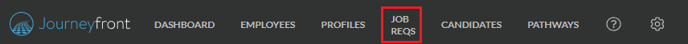
- Select the Job Title to collect the LinkedIn profiles.
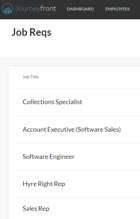
- Click the "SETUP" tab.

- Click on "Details" on the left side panel.
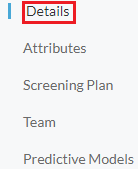
- Click the "Edit" button.

- Scroll to the bottom of the required fields, and toggle "Require LinkedIn Profile" to "Yes".
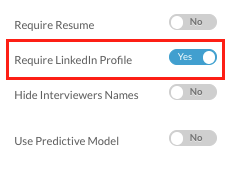
- This requires all candidates to include their LinkedIn profile when completing their application.
Viewing LinkedIn Profile
- Sign in at https://app.journeyfront.com/login
- Click on the "JOB REQS" tab in the top navigation bar.
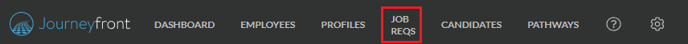
- Select the Job Title the candidate applied to.
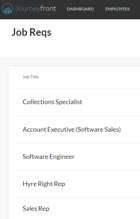
- Click on the candidate's name, which will open their scorecard.
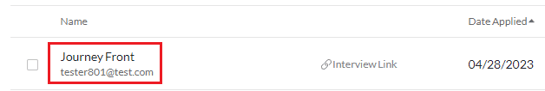
- Click on the LinkedIn icon to the right of the candidate's name to then be directed to LinkedIn.
