How to Use Attribute Weights
Each attribute can be customized in weight according to the preferences of your team.
Attribute Weights
Changing the weight of an attribute gives it more power compared to other attributes being measured. A hiring team would want to adjust the weights of attributes to make sure the score given to candidates is accurate. Each attribute is weighted on a scale of 1-10, and there are 4 different levels that make up the overall score.
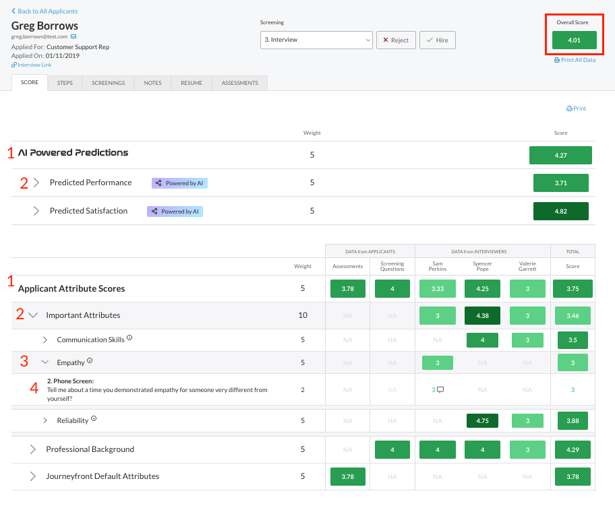
Each level's score equals the weights of the level just below it. For example, the Overall Score consists of the AI Powered Predictions and Candidate Attribute Scores and weights. The Attribute Group Score consists of all of the Attribute scores and weights.
Accessing Attribute Weights
- Sign in at https://app.journeyfront.com/login
- Click "JOB REQS" on the top navigation bar.
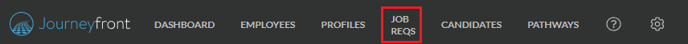
- Select the Job Title to edit.
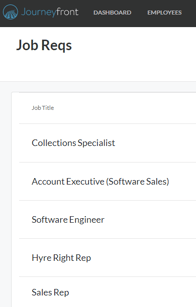
- Click "SETUP".

- Click "Attributes".
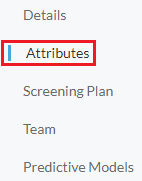
- Drill down into each attribute group to see what the current weight settings are.
- Click "Edit Weights" to adjust the settings.

For additional information on attribute weights, watch this video.
Please contact your Journeyfront Customer Success Representative for any other questions.