How to Unlock Interviews
After submitting an interview guide for a candidate, follow these steps to be able to unlock and edit it.
*To unlock interviews, proper security access is required.
Granting Access
- Sign in at https://app.journeyfront.com/login
- Click on the gear icon on the top navigation bar.
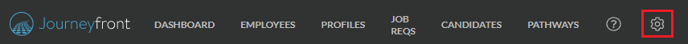
- Click "Security" on the left side panel.
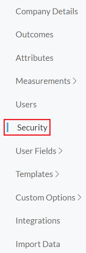
To grant unlocking access, security roles will need to be updated. (For more detailed information on security roles, see the Security Roles and Rights page. ) - Select the edit icon for the role you need to give access to.
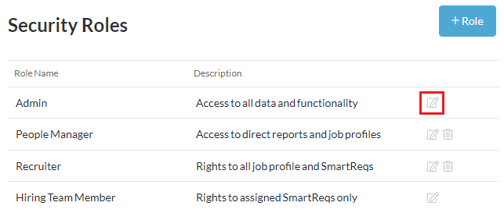
- Toggle on the "Can Unlock Interviews".
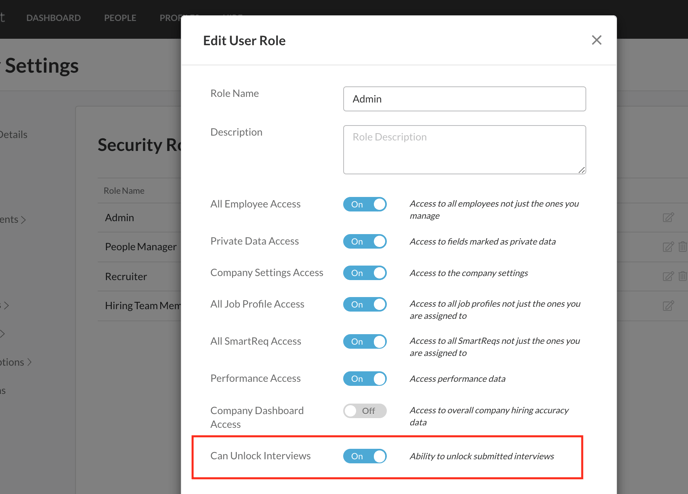
Unlocking Interviews
- Click "JOB REQS".
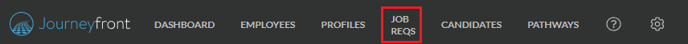
- Select the Job Title and then candidate.
- Click "STEPS" on the candidate scorecard and find your interview.
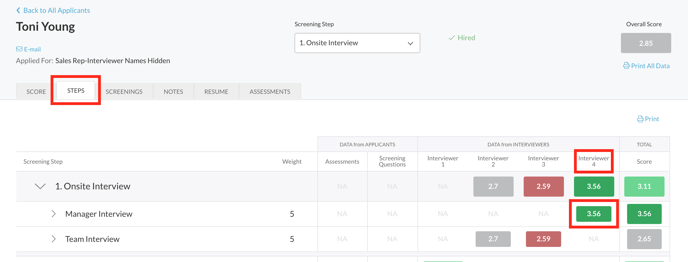
- Toggle down to find the submitted interview score.
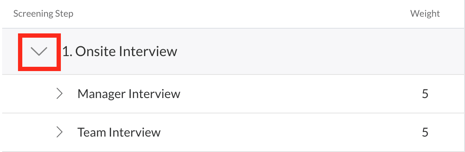
- Click "Unlock Interview" and select "Yes".
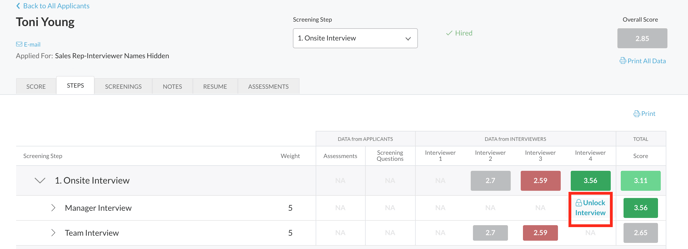
- The interview guide is now unlocked and editable.
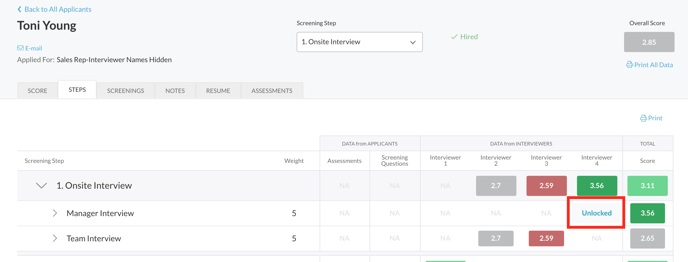
-
While editing the interview guide, the previous score will be removed. Once edits are completed, save the interview guide and the score will automatically populate.