How to Share a Scorecard
By using this feature, you can send a candidate scorecard link to multiple people on your team.
Sharing Scorecards
-
Click the “JOB REQS" tab in the top navigation bar.
- Select the Job Req and Candidate you want to view
- Click on the candidate to open up their scorecard
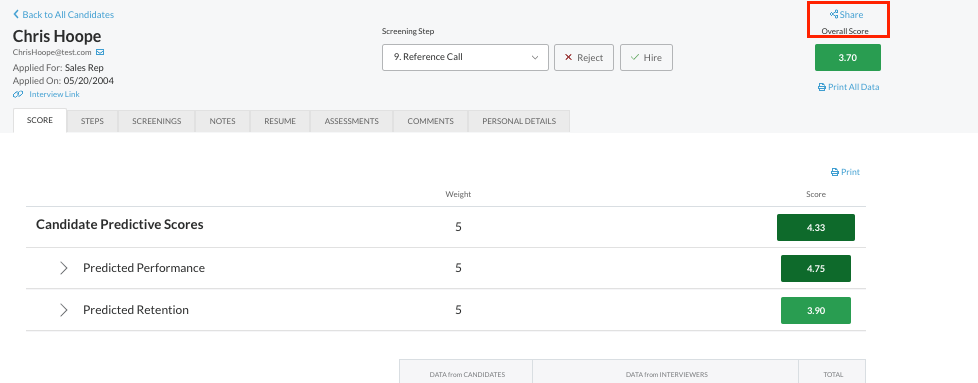 Above the overall score in the right corner you will see a share option
Above the overall score in the right corner you will see a share option- Click on "Share" and the following prompt will show on your screen
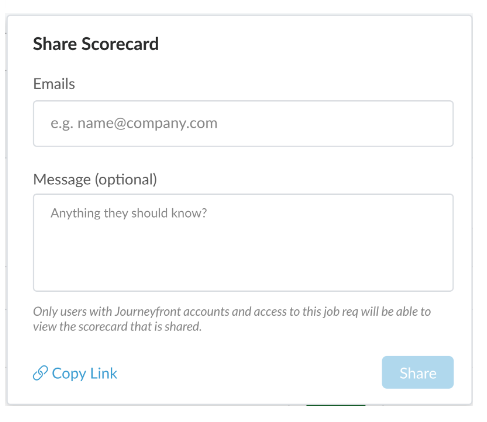
- Type in the email addresses separated by a comma
- Important note** All recipients MUST have a Journeyfront account and also have access to the job req you are sending
- Type an optional message to the recipients
- Click "Share" and the recipients with get an email like the following:
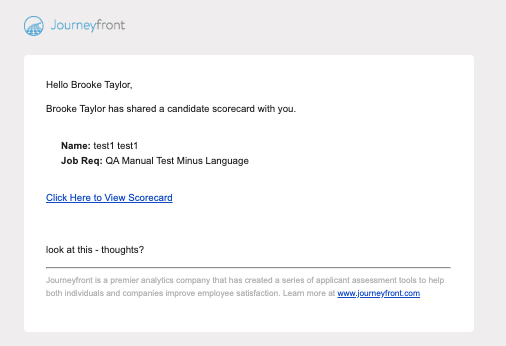
- The recipient will be able to click on the blue link and be directed to the candidate scorecard