How to Edit Personal Details on Candidate Scorecard
The personal details tab can be used to view and edit a candidate's personal details and information like name and email. Updating this information will also update their employee record if they are hired.
Personal Detail Page
- Sign in at https://app.journeyfront.com/login
-
Click the “JOB REQS" tab in the top navigation bar.
- Select the Job Req and Candidate you want to view
- On the tabs at the top of the scorecard, select the "Personal Details" Tab
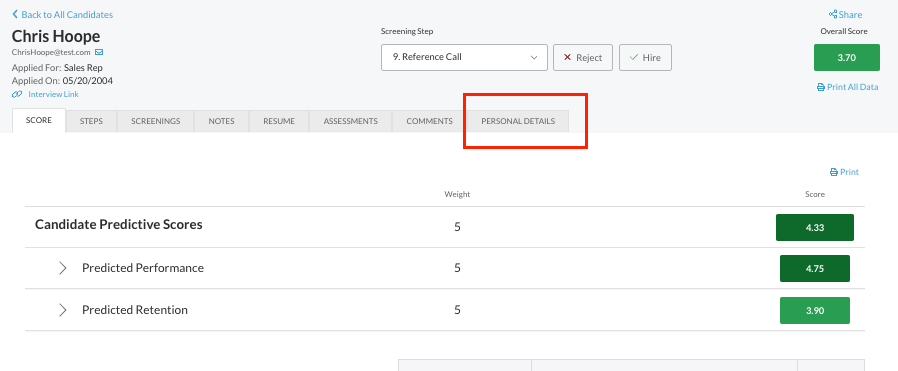
- If you need to update or change any personal details, type them in and click "Save"
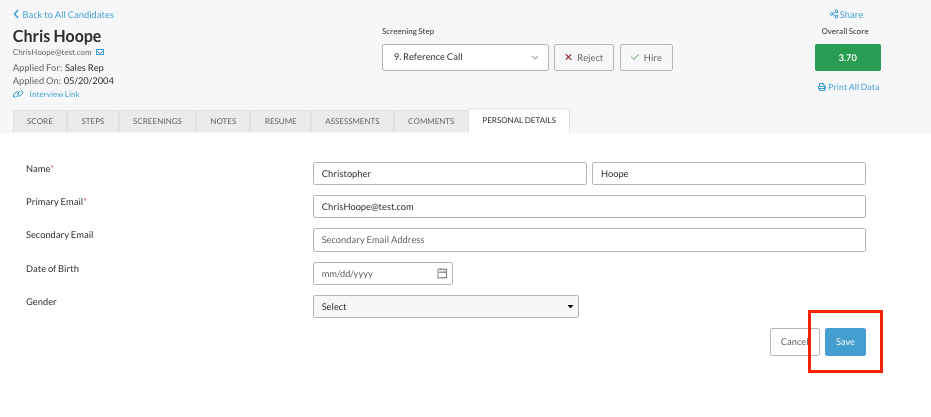
- If this candidate is hired, the changes will also appear on their employee record