How to Invite Employees to Participate in the Journeyfront Assessments
Collecting data from current employees is one of the first steps to finding the attributes that lead to satisfied and successful staff.
Email a Link
Please note this does not send an automated email to the employee to take the assessment. This simply is a link that can be customized in your own email.
- Sign in at https://app.journeyfront.com/login
- Click on the "PROFILES" tab on the top navigation bar.

- Click into the profile you wish to invite the employee to.
- Click "Actions" in the upper right-hand corner.
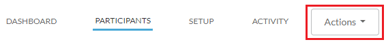
- Click "Invite New Participants".
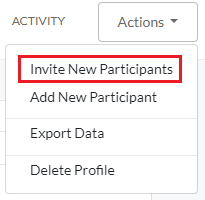
- Click "Copy".
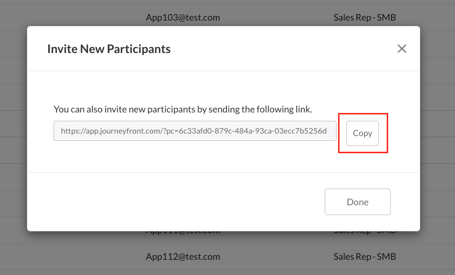
- Send the link, in an email, to all employees who need this specific profile assessment .
QR Code
Some customers prefer to have employees complete the assessments on their mobile phone, and distribute the assessment link via a QR code.
To learn more about this option, or see examples, please speak with your Journeyfront Customer Success representative.