How to Hire a Candidate
This article explains how to hire a candidate within a Job Req.
Hiring Applicants
- Sign in at https://app.journeyfront.com/login
- Click "JOB REQS" on the top navigation bar.
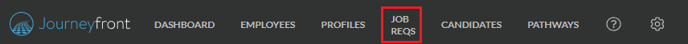
- Select the Job Title where the candidate is located.
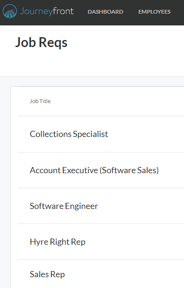
- Open the candidate scorecard by clicking on the candidate's name.
- Select "Hire".
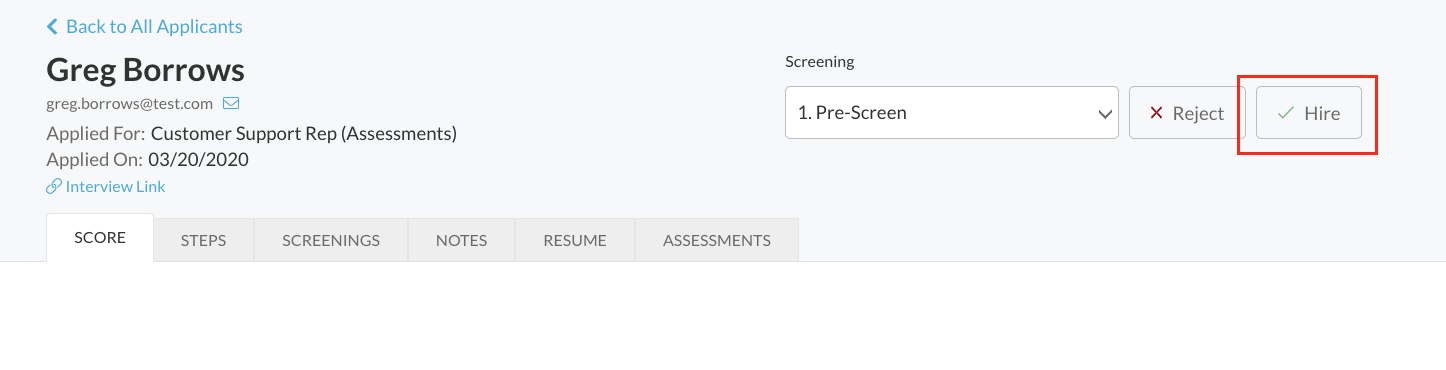
- Fill in the following new employee information:
- Company Email (assign the new hire a company email)
- Job Title
- Start Date
- Supervisor Email
- Then select "Show advanced options".
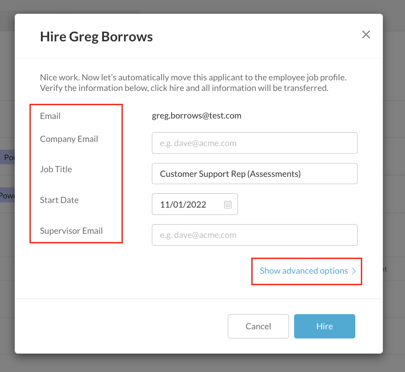
- Fill in the following new employee information as it applies:
- Job Location
- Job Authority
- Employment Type
- Occupation
- Location, Department, or other custom fields
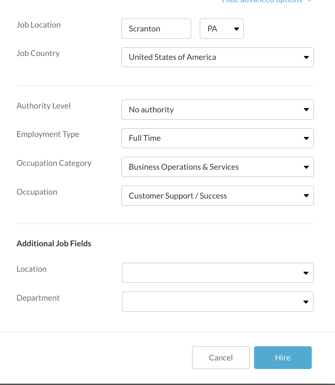
- When all fields are complete, click "Hire".