How to Export Data from a Profile
Exporting data from a profile produces a file containing previously entered information about current employees.
Exporting Profile Data
- Sign in at https://app.journeyfront.com/login
- Click "PROFILES" tab on the top navigation bar.
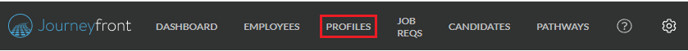
- Select the job profile to export data from.
- Click the "Actions" dropdown.

- Click "Export Data".
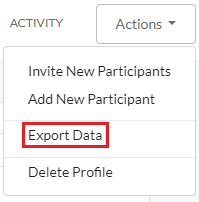
- Click on the blue Export button on the pop-up box
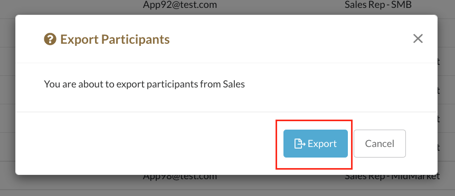
- A file will then be created containing* the following fields:
-
-
- Employee Name
- Gender
- Date of Birth
- Assessment Completion Percentage
- Job Title
- Hire Date
- Termination Date
- Department
- Supervisor Email
- Last Performance Evaluation Date
- Last Satisfaction Completion Date
-
*Note that some files may not contain all of those fields depending on the company and employee setup process.