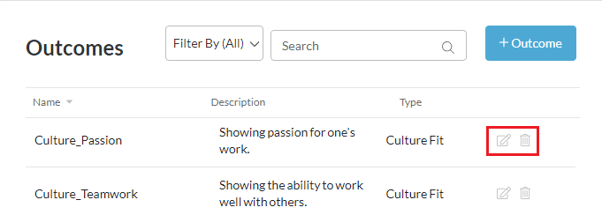How to Create Company Outcomes
Outcomes show the different results companies hope to achieve with employees. Think of it as the "why" of hiring.
Creating Company Outcomes
- Sign in at https://app.journeyfront.com/login
- Click on the gear icon in the top navigation bar.
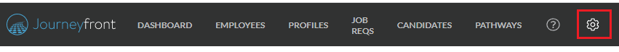
- Click “Outcomes” on the right side of the page.
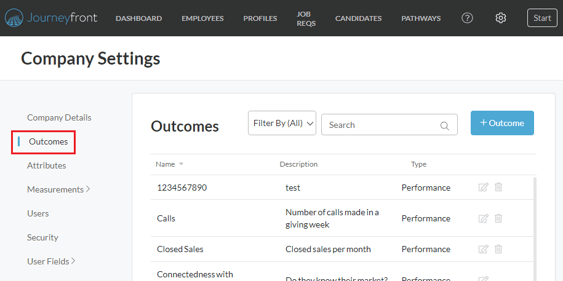
- Click on “+ Outcome”.
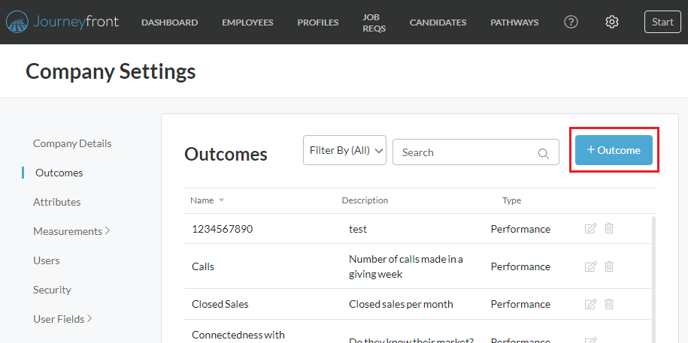
- Fill out the three required fields:
- Outcome Group: Performance or Culture Fit
- Outcome Name: What the Outcome is Titled
- Outcome Description: Be as Specific as Possible
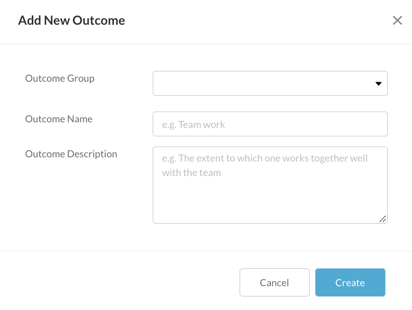
- Once finished, you can use it in the company profiles as a potential outcome.
- To Edit or Delete Outcomes, simply click on the edit or trash icon next to the Outcome.