Recording an employee's job performance is a crucial step in the process of learning what characteristics drive performance in a given job. Follow these steps to add an evaluation.
Edit Performance Data Steps
- Sign in at https://app.journeyfront.com/login
- Click on the "PROFILES" tab on the top navigation bar.

- Click in the profile relating to the specific employee.
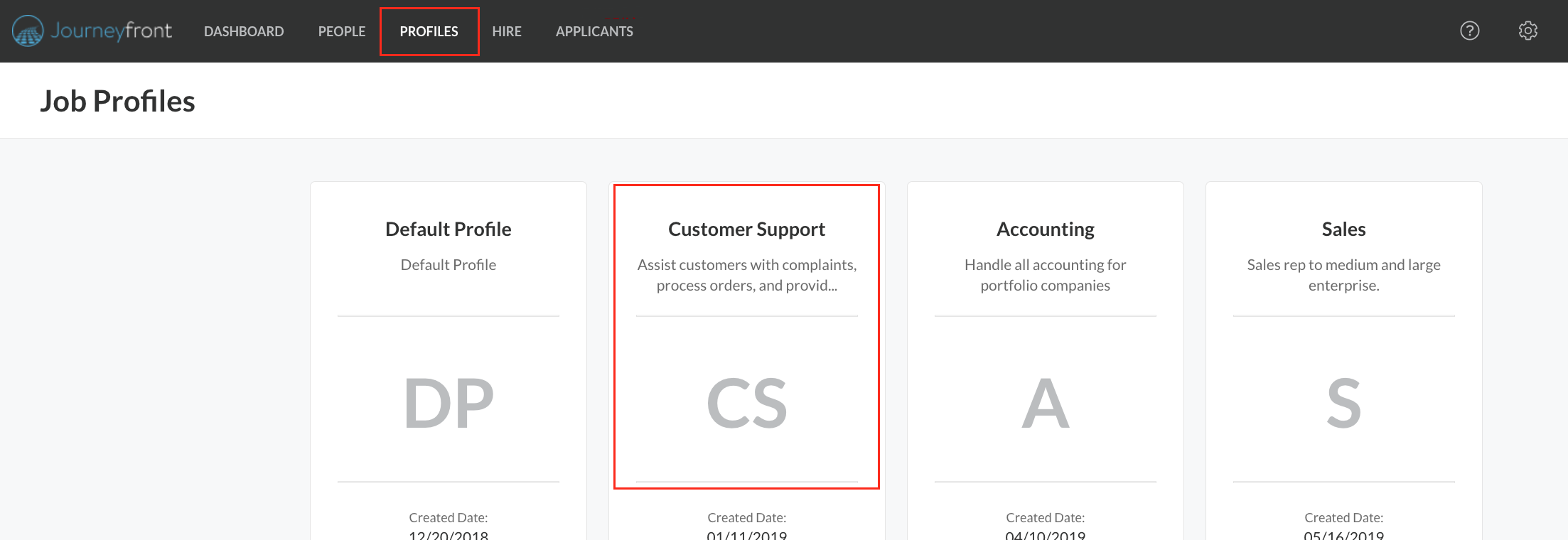
- Select the employee.
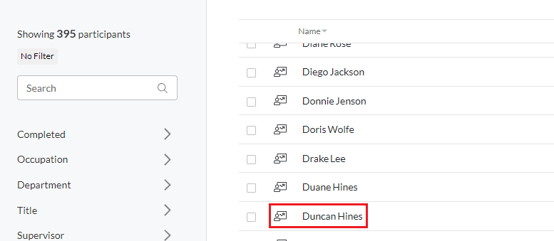
- Click "Job Performance".

- Click "+ Performance Evaluation".
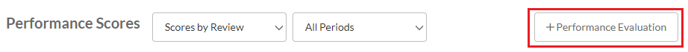
- Select the evaluation period and click "Next".
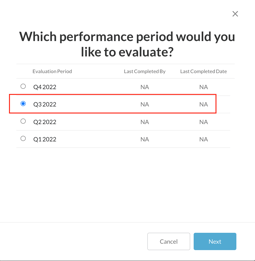
- This is the employee's performance evaluation sheet. This evaluation is customized to each company and position. Go through each question and score the individual based on the scoring criteria provided.
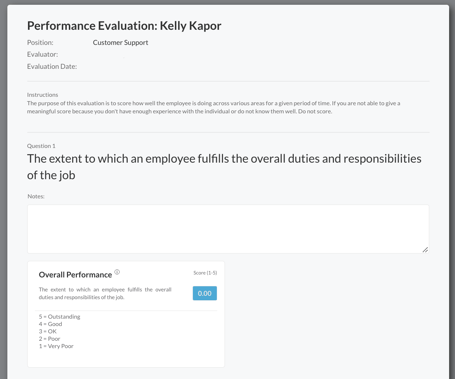
If any of the performance evaluations are not populating, or you would like to make overall evaluation changes, please contact your Journeyfront Customer Success representative.
