How to Add Attributes for Your Company
Company attributes show the various characteristics or skills that are being measured across your company.
Adding Company Attributes
- Sign in at https://app.journeyfront.com/login
- Click the gear icon on the top navigation bar.
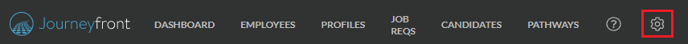
- Click “Attributes” on the left side panel.
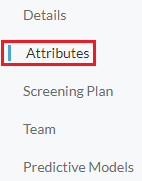
- Click "+Attribute".
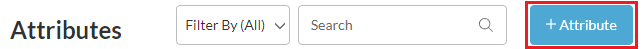
- Fill in the Attribute Name and Description.
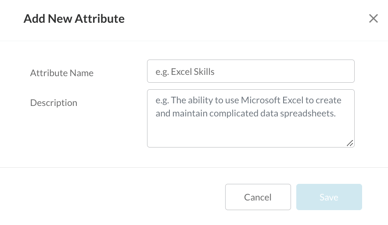
- Click “Save”.
Once the attribute is saved, you can use that attribute throughout your account.