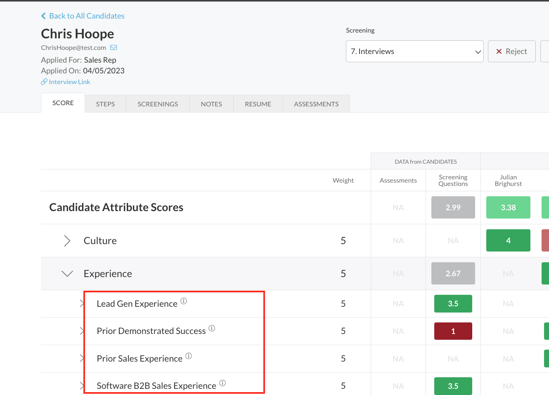How to Add Attributes to a Job Req
Adding attributes to a job req is vital for hiring processes. Attributes must be added that are measuring in the screening plan in order for each attribute to populate scores on candidate scorecards.
Adding Attributes
Watch this video to walk through the actions below.
- Sign in at https://app.journeyfront.com/login
-
Click the “JOB REQS” tab in the top navigation bar.
-
Select the job req to work in.
-
Click on the Set Up tab, and then the attributes tab on the left side of the screen.
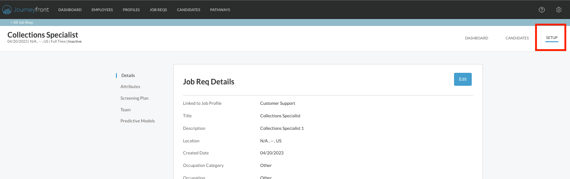
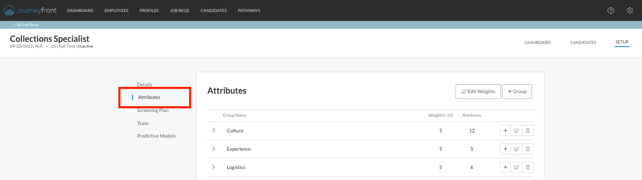
- The first step to this process is creating the attribute groups. Attribute groups are used to group similar attributes together so they aggregate in an easy-to-read way in the candidate scorecard.
- We recommend using these groups: Skills / Abilities, Logistics, Experience / Education, and Personal Traits.
- Click “+ Group” and name the group of attributes.
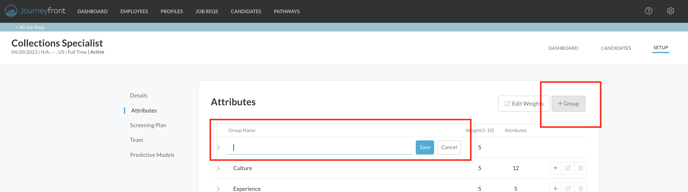
- Now that the groups have been built the next step is to add the attributes that belong to each group.
- Find the attribute group that the attribute will go in.
- Click the “+” button to add individual attributes, or create them.
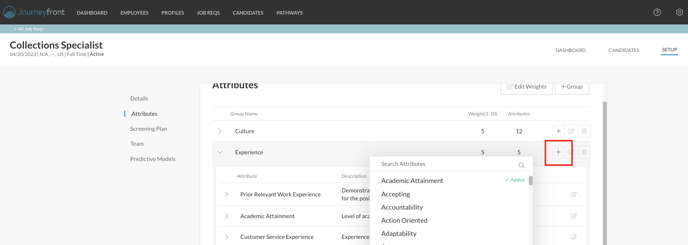
- Once the attributes are added, they will show up on the candidate scorecard. If an attribute is not added, it will NOT show up on the candidate scorecard.