How to Add an Interview Question Template to a Job Req
First, create your interview question. Next, create the template. Now, learn how to use the template in your desired Job Req.
Adding Interview Template
- Sign in at https://app.journeyfront.com/login
- Click "JOB REQS" on the top navigation bar.
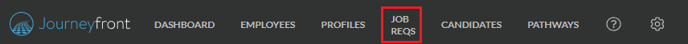
- Select the Job Title to add the template to.
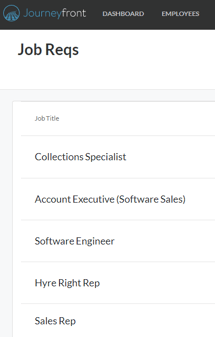
- Click "SETUP" tab.

- Click "Screening Plan" on the left side panel.
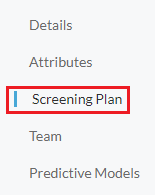
- A numbered list shows interview steps. Within the steps you can add screening activities. Click "+ Add Activity".
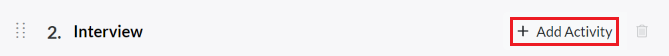
- Because you are adding an Interview Template , select "+ Add Interview".
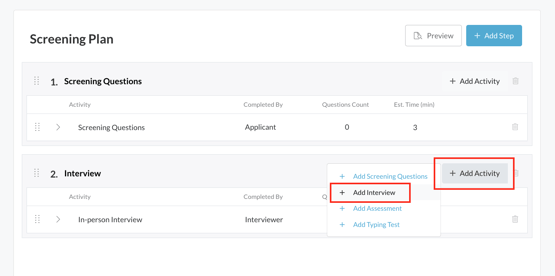
- A pop up box asks to confirm the template, select the desired template and click "Use this template".
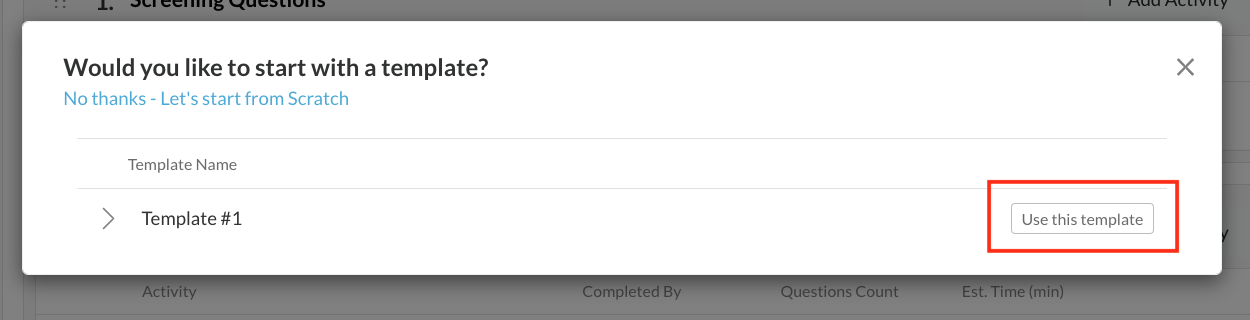
- The template will then be added to the screening plan step.