How to Access Profile Dashboards
This article gives you step-by-step instructions on how to find the profile dashboards as well as the different viewing options within them.
*Please note that you must have Job Profile Access to see dashboard data.
- Sign in at https://app.journeyfront.com/login
- Click the "PROFILES" tab in the top navigation bar
- Select the profile that contains the information you want to review
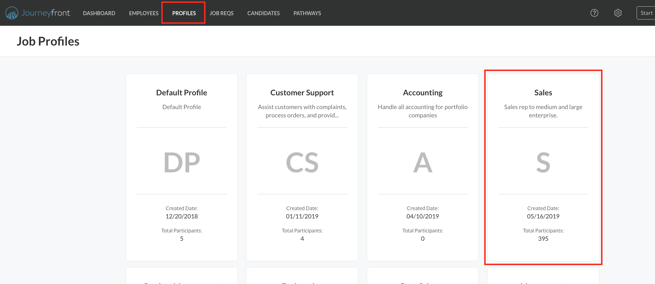
- Click the "DASHBOARD" tab on the right side of the screen
- There are 5 dashboards listed on the top left hand side of the screen. Select the desired dashboard to view
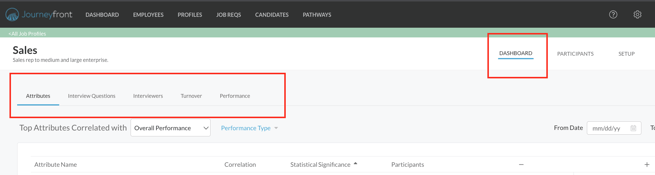
- When applicable, select the filters to narrow down the related information
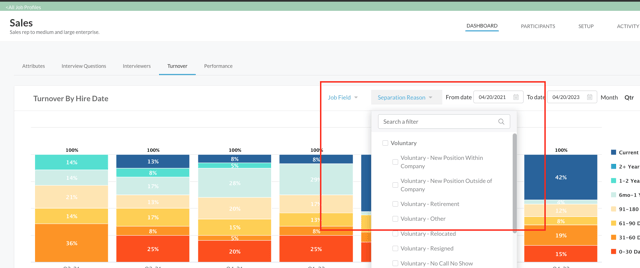
Watch the Profile Dashboard Overview video to learn more.